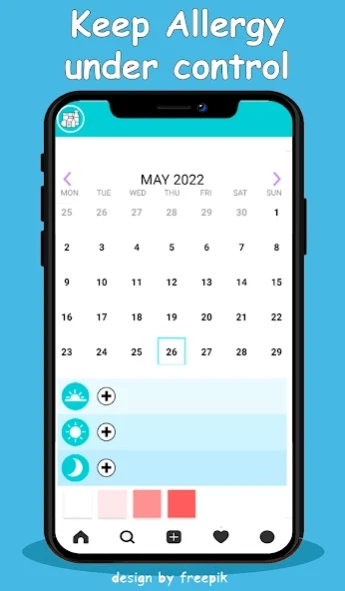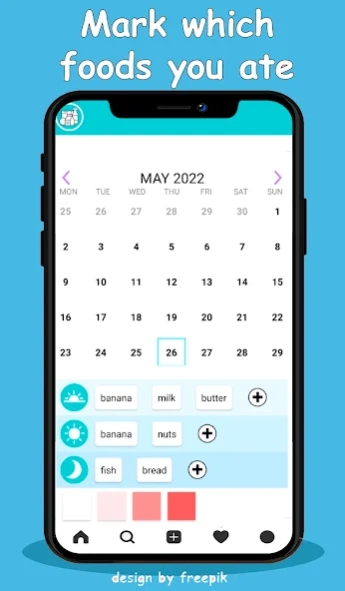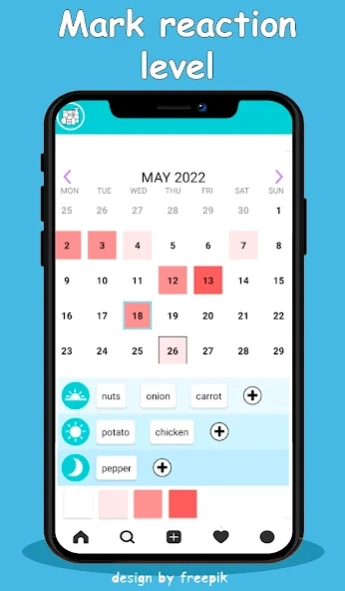Food allergy diary 1.5
Free Version
Publisher Description
Food allergy diary - An easy-to-use diary to record your diet for food allergies
The application will be useful for people with food allergies.
With this type of allergy, it can be difficult to determine which food you are allergic to. But thanks to this food diary, you can easily mark your diet and set the level of an allergic reaction for each day.
The diary interface displays all the days of the current month. The days are highlighted in color, which corresponds to the level of the allergic reaction. This solution will allow you to quickly identify the most critical days with a strong level of allergic reaction and in one click to check which products were consumed.
All the main elements are on one screen, there is no complex menu system for each action. Mark products, view days, set the reaction level in one click.
Products are marked separately for breakfast, lunch and dinner. When adding products, you do not need to write their name each time, it is enough to add them to the database once.
Application features:
- Convenient and visual interface
- Record food for breakfast, lunch and dinner
- Mark the level of allergic reaction-
- App will identify your possible allergens
About Food allergy diary
Food allergy diary is a free app for Android published in the Health & Nutrition list of apps, part of Home & Hobby.
The company that develops Food allergy diary is Ananin Anton. The latest version released by its developer is 1.5.
To install Food allergy diary on your Android device, just click the green Continue To App button above to start the installation process. The app is listed on our website since 2023-01-16 and was downloaded 0 times. We have already checked if the download link is safe, however for your own protection we recommend that you scan the downloaded app with your antivirus. Your antivirus may detect the Food allergy diary as malware as malware if the download link to com.hornedfrog.allergydiary is broken.
How to install Food allergy diary on your Android device:
- Click on the Continue To App button on our website. This will redirect you to Google Play.
- Once the Food allergy diary is shown in the Google Play listing of your Android device, you can start its download and installation. Tap on the Install button located below the search bar and to the right of the app icon.
- A pop-up window with the permissions required by Food allergy diary will be shown. Click on Accept to continue the process.
- Food allergy diary will be downloaded onto your device, displaying a progress. Once the download completes, the installation will start and you'll get a notification after the installation is finished.